Login with SLUGS Integration
To help cut down on account clutter and unify the BSSL ecosystem, SNAILS uses SLUGS as its login provider. This means that only employees of BSSL can access internal content on SNAIL. That being said, content can always be made public for non-employee access.
How to Log in to SNAIL using SLUGS
- Locate the "Log in" button on SNAIL
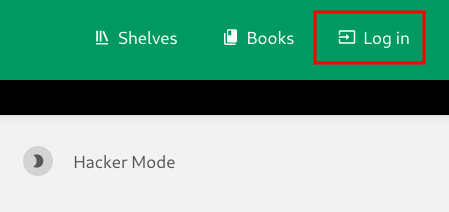
- Within seconds you'll be redirected to SLUGS
- If you're not already logged in, SLUGS will prompt you to login
- If it's your first time using SNAIL, you'll be prompted with the following page
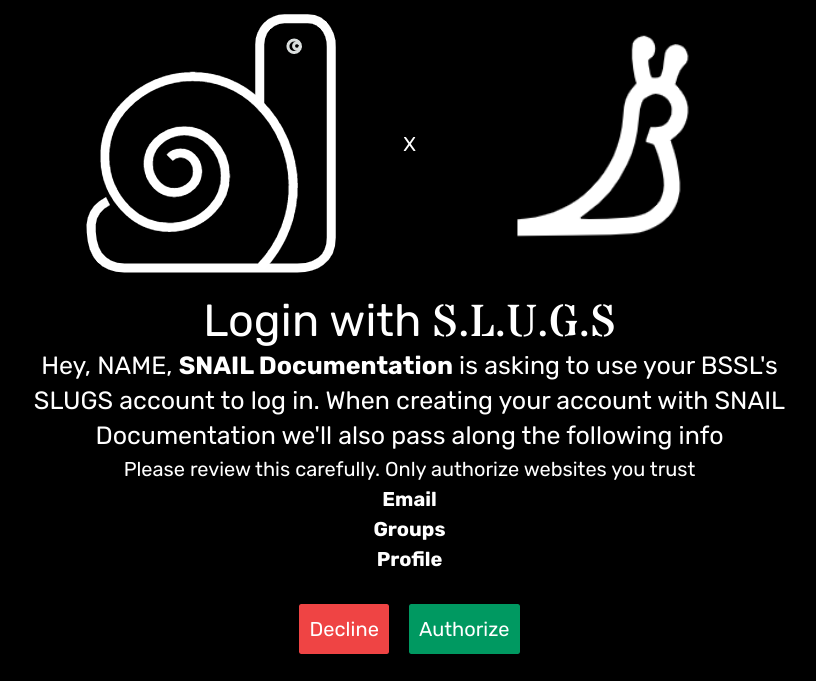
This is SNAIL asking for your email and job title so it can correctly assign you access to the books you'll need to do your job. - Done!

No comments to display
No comments to display